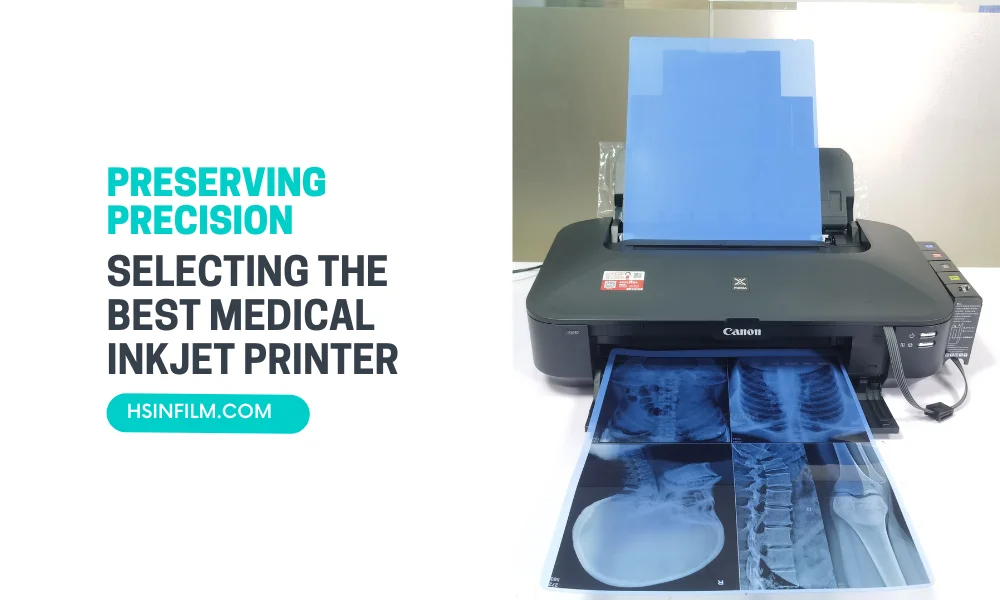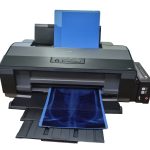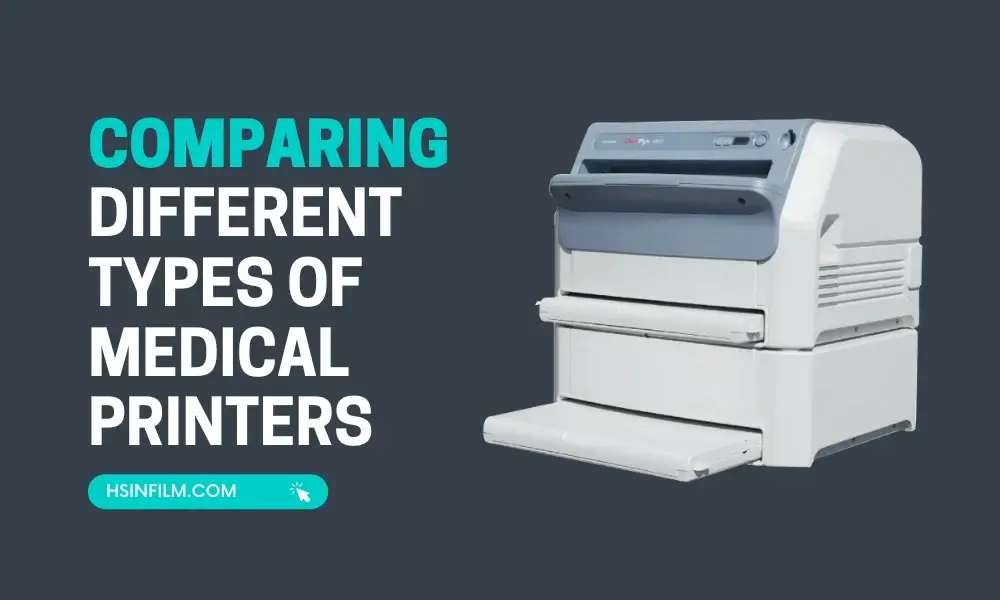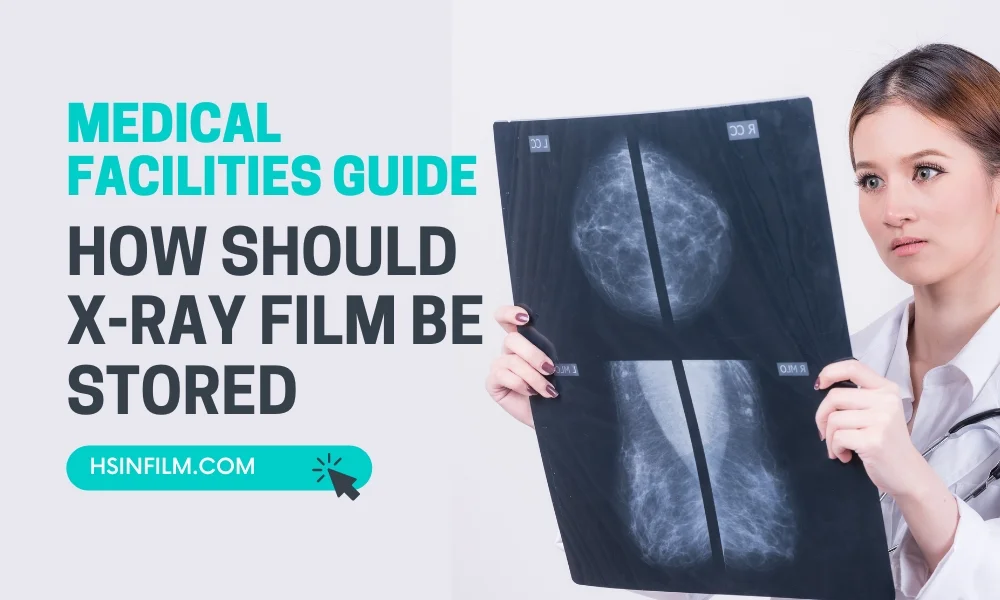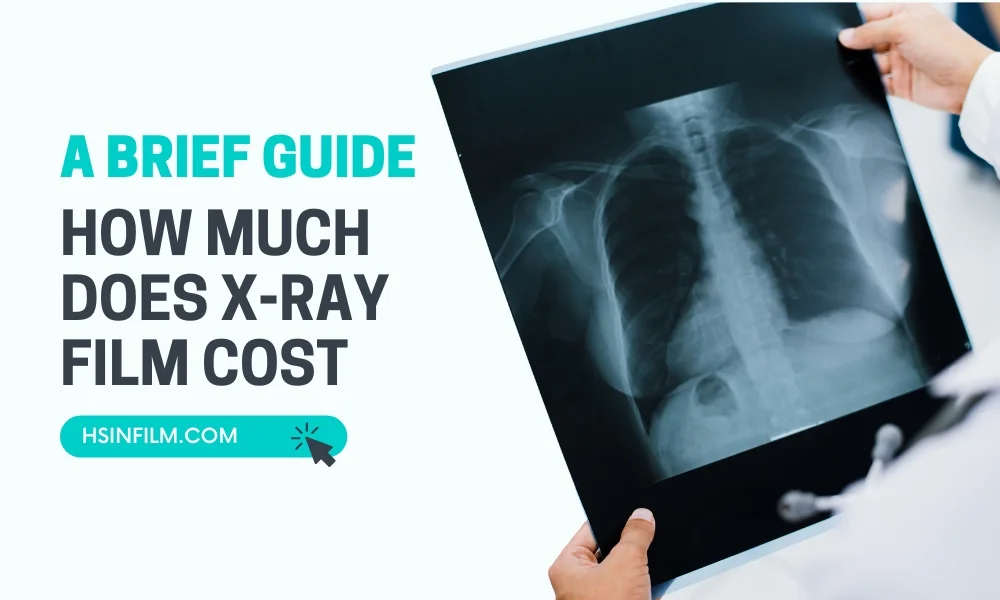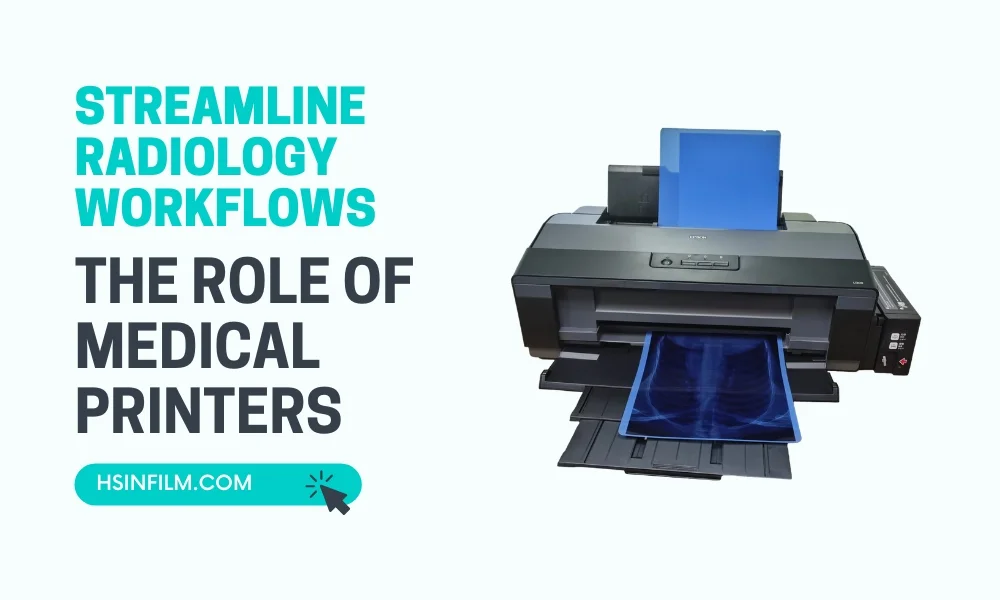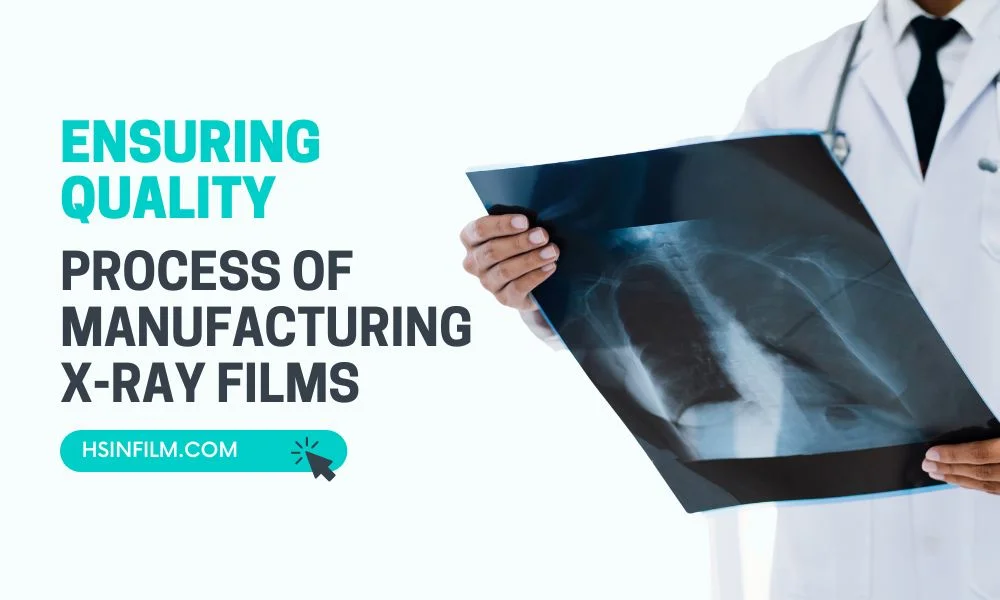Have you ever wondered what makes a medical practice efficient, precise, and patient-friendly? At the heart of every well-operated healthcare facility is the choice of the right tools, including the selection of the best medical inkjet printer. In this comprehensive guide, we’re your trusted advisors, helping you navigate the path to selecting the best medical inkjet printer tailored to the unique needs of your medical practice.
Table of Contents: Selecting the Best Medical Inkjet Printer
Assessing the Needs of Your Medical Practice
Have you taken a moment to evaluate your medical facility’s printing requirements? Just as a physician assesses a patient’s condition before prescribing treatment, understanding your practice’s needs is the crucial first step in selecting the perfect inkjet printer. We’ll provide you with a detailed checklist to consider, encompassing factors such as printing volume, image quality, and the types of documents to be printed.
Types of Medical Inkjet Printers
Like the diverse range of medical conditions, inkjet printers come in various types to suit specific needs. We’ll explore the distinctions between single-function and multifunction printers, comparing portable and desktop models, to help you determine the right fit for your practice. Also, you can check Canon & Epson Inkjet Printers.
Single-Function Inkjet Printers
These printers are specialists, much like medical professionals who focus on a specific field. Single-function inkjet printers are designed for one primary task: printing. They excel in delivering high-quality prints, making them a superb choice for medical image printing, patient records, and prescription labels. Their simplicity ensures that they’re often user-friendly, making them ideal for practices seeking precise printing without added complexity.
Multifunction (All-in-One) Inkjet Printers
Multifunction inkjet printers are the Swiss Army knives of the printing world, comparable to versatile healthcare professionals who can perform various tasks. These printers combine several functions into one device, offering not just printing but also scanning, copying, and faxing capabilities. For medical practices aiming for a comprehensive solution to address diverse document needs, multifunction inkjet printers can be a wise choice. They reduce the need for separate devices, saving space and streamlining tasks.
Portable Medical Inkjet Printers
Much like a medical bag that a healthcare professional carries to provide care on the go, portable inkjet printers offer mobility. These printers are compact, lightweight, and easy to transport. Ideal for healthcare providers who require on-demand printing in various locations within the practice, portable inkjet printers ensure that patient records and critical documents are accessible whenever and wherever needed. Whether you’re at the patient’s bedside or in a remote clinic, portable printers deliver convenience without compromising print quality.
Desktop Medical Inkjet Printers
Desktop inkjet printers are the workhorses of many medical practices, akin to the backbone professionals who keep the practice running smoothly. These printers are designed for regular use in a fixed location, such as a nurse’s station or administrative office. They provide the reliability and consistency required for high-volume printing. With various models available, you can find a desktop inkjet printer that suits your practice’s specific needs.
Specialty Medical Printers
In healthcare, specialized expertise is essential. Specialty medical inkjet printers cater to unique printing demands within the medical field. These printers are tailored to tasks such as printing on medical imaging film, creating high-resolution diagnostic images, or producing prescription labels. Their precision and adaptability are crucial in specific medical applications.
Large-Format Medical Printers
Large-format inkjet printers are the artists of the medical printing world, capable of creating oversized prints. These printers are used in medical specialties like radiology and pathology, where producing large-scale diagnostic images is essential. They ensure that intricate medical details are visible in all their glory, benefiting both healthcare professionals and patients.
Image Quality and Resolution
In the medical world, precision is paramount. Just as a surgeon requires a clear view in the operating room, your medical practice relies on image quality. We’ll delve into the significance of resolution and color fidelity for medical images and records, ensuring your prints are diagnostically precise.
Resolution for Medical Images and Records
Precision in Diagnosis
In the medical field, accurate diagnosis is the cornerstone of effective patient care. High-resolution medical images are crucial for healthcare professionals to identify and analyze even the most subtle details within images, such as the fine structures of tissues or the presence of anomalies. The higher the resolution, the more information is available to aid in diagnosis. This precision can be a matter of life and death, as misdiagnosis can lead to incorrect treatments or delayed interventions.
Enhanced Telemedicine
Telemedicine has become increasingly important, especially in remote or underserved areas. High-resolution medical images ensure that healthcare providers can make accurate assessments and diagnoses during virtual consultations. Patients can receive expert opinions and treatment recommendations without the need for in-person visits, improving access to healthcare services.
Comprehensive Medical Records
Accurate and detailed medical records are essential for providing comprehensive patient care. High-resolution images integrated into electronic health records (EHR) ensure that healthcare providers have access to a complete history of the patient’s condition. This comprehensive view allows for better-informed decisions and supports continuity of care.
Color Fidelity for Medical Images and Records
Precise Visual Representation
In medical imaging, color fidelity plays a pivotal role in ensuring that images accurately represent the patient’s condition. For example, in pathology and dermatology, color differences can be indicative of various health issues. Accurate color representation ensures that healthcare professionals can make precise assessments based on visual cues.
Effective Patient Communication
When healthcare providers need to explain medical conditions and treatment plans to patients, high color fidelity is invaluable. It enables clear and accurate communication. Patients can better understand their diagnoses, leading to improved compliance with treatment plans and a more active role in their healthcare decisions.
Reliable Research and Education
Medical institutions rely on medical images for research, education, and training. Inaccurate colors in these images can lead to misinterpretations and incorrect conclusions. Accurate color representation is crucial for educational materials, clinical studies, and training scenarios.
Compliance and Legal Documentation
Medical records, including images, are legal documents. Accurate color fidelity is essential for maintaining the integrity of these records. Legal disputes, compliance with healthcare regulations, and medical malpractice cases can hinge on the accuracy of medical records. Consistent and faithful color reproduction ensures that medical records stand up to scrutiny.
Connectivity and Compatibility
In a collaborative healthcare environment, seamless integration is a must. Think of your inkjet printer as the communication bridge in a medical orchestra. We’ll discuss connectivity options, including Wi-Fi, USB, and network compatibility, to ensure your printer harmonizes with your existing systems.
Wi-Fi Connectivity
Wi-Fi Direct: Wi-Fi Direct technology allows medical inkjet printers to connect directly to mobile devices or computers without the need for a traditional network. This is especially useful in healthcare settings where quick and secure connections are required. Healthcare professionals can print patient records, diagnostic images, or labels directly from their smartphones or tablets, enhancing workflow efficiency.
Remote Printing: In the context of telemedicine and remote healthcare, Wi-Fi connectivity enables healthcare providers to print documents or images from their local printer, regardless of their physical location. This is valuable for sharing medical records or diagnostic images during virtual consultations. It ensures that healthcare professionals have access to critical patient information in real-time.
USB Connectivity
Local Printing: USB ports on medical inkjet printers allow for direct printing from USB flash drives or other storage devices. This is beneficial for on-the-spot printing of critical documents or images, ensuring that healthcare professionals have immediate access to the information they need.
Data Transfer: Medical inkjet printers equipped with USB ports can also serve as data transfer hubs. This means that healthcare professionals can save patient data or images to a USB drive, transfer it to the printer, and print documents or labels directly from the drive. This simplifies the process of managing and printing patient records.
Network Compatibility
Ethernet Connectivity: Many medical inkjet printers support Ethernet connectivity, allowing them to be integrated into local area networks (LANs). This is vital for healthcare practices with multiple users who need to access the printer from various locations. Ethernet connectivity ensures seamless and shared access to the printer, reducing bottlenecks in document and image printing.
Wireless Network Integration: In larger healthcare facilities, network compatibility is essential. Medical inkjet printers can be integrated into the facility’s wireless network, providing access to authorized users across different departments. This enables healthcare professionals to print documents or images from their workstations, enhancing collaboration and patient care.
Cloud Printing: Some modern medical inkjet printers offer cloud printing capabilities. This means that healthcare professionals can access and print documents or images stored in cloud-based platforms directly from the printer. This is advantageous for healthcare practices that leverage cloud-based storage for medical records and images.
Mobile App Integration
Many medical inkjet printer manufacturers offer mobile apps that allow healthcare professionals to print documents or images from their smartphones or tablets. These apps are often compatible with Wi-Fi-enabled printers and facilitate mobile printing. Healthcare professionals can easily print patient records or diagnostic images directly from their mobile devices, ensuring quick access to critical information.
Size and Space Considerations
Just as a crowded waiting room creates discomfort, a printer that doesn’t fit the space can disrupt your workflow. We’ll address the importance of accommodating your printer within your available space without sacrificing functionality.
- Efficient Workflow: Properly placed printers ensure that healthcare professionals have quick and convenient access to printed documents and images. This efficiency is vital for timely patient care, reducing waiting times, and improving the overall workflow within the healthcare facility.
- Patient Care: In emergencies and critical care situations, every second counts. Having printers in close proximity to where they are needed ensures that healthcare providers can print and access essential documents and images promptly. This directly impacts the quality of patient care.
- Compliance and Documentation: Healthcare facilities must maintain accurate and up-to-date medical records. Placing printers in the right locations ensures that patient records can be printed and updated without delays. This is essential for regulatory compliance, legal documentation, and quality of care.
- Reduced Errors: A well-placed printer reduces the likelihood of errors. When healthcare professionals don’t need to travel long distances to access printed materials, the chances of misplacing or mishandling critical documents or images are significantly reduced.
- Resource Efficiency: When printers are conveniently located, there is less waste of resources. Healthcare providers can quickly retrieve printed documents, reducing the need for reprints and minimizing paper and toner consumption.
- Patient Communication: Effective communication with patients is an integral part of healthcare. Placing printers strategically ensures that healthcare providers can easily print patient education materials, medication instructions, and other communication materials to enhance patient understanding and engagement.
- Data Security: In healthcare, data security is paramount. Placing printers in accessible yet secure locations helps ensure that sensitive patient information is not left unattended or at risk of unauthorized access.
- Adherence to Infection Control: In healthcare settings, adherence to infection control measures is critical. Proper printer placement allows for easy cleaning and maintenance, reducing the risk of contamination or the spread of pathogens.
- Optimal Space Utilization: Space in healthcare facilities is often limited. Efficient printer placement allows for the optimal use of available space, avoiding congestion and clutter, which can impede the delivery of patient care.
- User Satisfaction: Healthcare professionals who can access printers conveniently are more likely to be satisfied with their work environment. This, in turn, can contribute to a positive workplace culture and staff retention.
Paper Handling and Specialized Media

Prescriptions, medical records, imaging film – your printer must handle them all. We’ll explain the significance of paper-handling capabilities and the need for printers that can manage specialized media, ensuring you’re ready for any medical document.
- Diverse Printing Needs: Healthcare facilities generate a wide range of documents, from standard letter-sized reports to specialized medical images and labels. Printers with versatile paper-handling capabilities can accommodate various paper sizes, weights, and types, ensuring that all printing needs are met without the need for multiple devices.
- Diagnostic Imaging: Specialized medical media, such as radiographic films, thermal paper for ultrasound or CT scans, or medical-grade transparencies, are commonly used for diagnostic imaging. Printers with the ability to handle these media ensure that high-quality images can be printed, making them suitable for diagnosis, patient communication, and medical record-keeping.
- Compliance and Documentation: Healthcare facilities are subject to stringent regulations regarding medical record-keeping and documentation. Specialized media, like tamper-evident prescription paper or barcode labels, may be required to maintain compliance. Printers that can handle such media are essential for producing documents that adhere to legal and regulatory standards.
- Patient Education: Patient education materials often require specialized media for clarity and durability. Brochures, booklets, and pamphlets can be printed on various paper types to provide patients with understandable and high-quality educational resources.
- Laboratory Results: Medical laboratories produce a vast amount of data, including test results and reports. Printers capable of handling specialized media, such as adhesive labels for specimen containers, ensure that laboratory results are accurately and clearly labeled, reducing the risk of errors.
- Efficiency in Imaging: For medical imaging, high-quality printing on specialized media is paramount. This includes transparencies for radiology images and thermal paper for real-time ultrasound results. Printers that can manage these specialized media guarantee that images are reproduced accurately and with optimal clarity.
- Security and Compliance: In healthcare, ensuring the privacy and security of patient information is critical. Printers capable of handling sensitive materials, such as secure prescription paper, help safeguard confidential data, reducing the risk of unauthorized access or fraud.
- Workflow Efficiency: Healthcare facilities benefit from streamlined workflow and reduced operational downtime when printers can handle specialized media without disruptions. Quick access to high-quality printed materials enhances the efficiency of healthcare professionals.
- Cost Savings: Utilizing a single printer with versatile paper-handling capabilities can lead to cost savings. It eliminates the need for multiple devices for different media types, reducing acquisition and maintenance costs.
Durability and Maintenance
The medical printer is a workhorse that needs to endure the demands of your practice. Think of it as the stethoscope that’s always at your side. We’ll emphasize the importance of reliability and durability, along with easy maintenance for uninterrupted performance.
- Critical Patient Care: Healthcare professionals rely on medical printers for essential documents and images, such as patient records, diagnostic reports, and medication labels. Reliability is non-negotiable, as any printer downtime can disrupt patient care, potentially leading to delays in treatment and diagnosis.
- Consistency in Printing: Reliable printers consistently produce high-quality prints, ensuring that medical images and records are clear and accurate. Inconsistent or subpar printing can lead to misinterpretations, misdiagnoses, and medical errors.
- Emergency Situations: In critical care scenarios and emergencies, healthcare providers cannot afford printer malfunctions. A reliable and durable printer is essential for quickly generating documents and images required for immediate decision-making and patient care.
- Compliance and Legal Documentation: Healthcare facilities must maintain accurate and accessible medical records for compliance with regulations and legal purposes. Reliable printers contribute to consistent and uninterrupted documentation, which is vital for legal defense and compliance with healthcare standards.
- Minimizing Disruptions: Printer downtime can cause workflow disruptions, requiring healthcare professionals to wait for repairs or use alternative printing methods. Easy maintenance allows for quick troubleshooting and repairs, minimizing operational interruptions.
- Cost-Efficiency: Durable printers have a longer lifespan, reducing the need for frequent replacements. This, in turn, leads to cost savings and efficient resource allocation, benefiting the healthcare facility’s budget.
- Hygiene and Infection Control: In healthcare, maintaining hygiene and infection control is paramount. Easy maintenance ensures that printers can be cleaned and serviced regularly, reducing the risk of contamination and the spread of pathogens.
- Extended Lifecycle: Durable printers can withstand the demands of a healthcare environment. They have a longer lifecycle and can handle high print volumes, reducing the frequency of replacements and the associated costs.
- User Satisfaction: Healthcare professionals who can rely on printers for consistent and uninterrupted performance are more satisfied with their work environment. This, in turn, contributes to a positive workplace culture, staff retention, and improved patient care.
- Accessibility: Printers that are easy to maintain can be serviced quickly by in-house staff or technical support, ensuring that healthcare professionals always have access to vital printed materials.
Security and Compliance
Patient data is sensitive, and the healthcare industry demands strict adherence to security and compliance regulations. Just as a patient’s trust is central to their care, we’ll discuss printer features such as encryption, user authentication, and compliance with regulations like HIPAA to safeguard patient information.
- Data Encryption:
- Modern medical printers often come equipped with data encryption features that secure the transmission of sensitive patient information. This ensures that data sent from computers, electronic health records (EHR) systems, or mobile devices to the printer is protected from unauthorized access or interception.
- Secure Print Release:
- User authentication methods, such as PIN codes or proximity cards, can be integrated with medical printers. These features ensure that only authorized healthcare professionals can release and retrieve printed documents. Secure print release prevents sensitive patient information from being left unattended on the printer tray.
- Role-Based Access Control:
- Role-based access control allows healthcare facilities to assign specific access rights to different users. This means that only authorized personnel can access certain printer functions, ensuring that patient information remains secure and in compliance with regulatory requirements.
- Audit Trails:
- Printers with audit trail capabilities keep a record of all print activities, including who printed what and when. These audit trails are valuable for tracking access to patient information, maintaining compliance, and conducting investigations in the event of unauthorized access.
- Automatic Log-Off:
- Medical printers can be configured to log off users after a period of inactivity automatically. This is a security measure to prevent unauthorized access to patient data when a healthcare professional steps away from the workstation.
- HIPAA Compliance:
- HIPAA mandates strict guidelines for protecting the privacy and security of patient information. Medical printers that comply with HIPAA regulations provide the necessary safeguards to protect electronic protected health information (ePHI) during printing, ensuring that healthcare facilities remain compliant with the law.
- Data Overwrite:
- Some medical printers have data overwrite capabilities. This means that sensitive patient data stored temporarily on the printer’s internal memory is securely overwritten, making it nearly impossible to retrieve and ensuring that patient information is not inadvertently exposed.
- Network Security:
- Printers should be integrated into secure networks with proper access controls, firewalls, and intrusion detection systems to protect against external threats and unauthorized access to patient data.
- Remote Management:
- Secure remote management features allow IT administrators to monitor and manage printer settings and security protocols remotely, ensuring that all security measures are up to date and effective.
- Regulatory Updates:
- Regular firmware and software updates from printer manufacturers can include security patches and updates to maintain compliance with evolving regulations and address potential vulnerabilities.
Cost Considerations
Costs can’t be ignored, but it’s essential to look beyond the sticker price. We’ll provide insights into the total cost of ownership, including initial costs, consumables, and maintenance, helping you understand the true value of investing in a quality printer.
- Initial Costs:
- The initial cost of a medical printer includes the purchase price of the device itself. This can vary significantly depending on the printer’s type, brand, model, and features.
- Additional costs may include installation, setup, and any necessary accessories or peripherals, such as barcode scanners, label applicators, or card readers.
- Consumables:
- Consumables are ongoing costs associated with operating the medical printer. These include:
- Toner or Ink Cartridges: The cost of replacement toner or ink cartridges is a significant consumable expense. The frequency of replacement depends on print volume and the printer’s efficiency.
- Specialized Media: Specialized media, such as thermal paper, adhesive labels, or transparencies, is required for printing various medical documents and images.
- Barcode Labels: If the printer is used for labeling medications, specimens, or patient wristbands, the cost of barcode labels is an ongoing expense.
- Cleaning Supplies: Printers require regular cleaning to maintain performance and reduce the risk of contamination. Cleaning supplies, such as lint-free cloths and cleaning solutions, are part of the consumables.
- Consumables are ongoing costs associated with operating the medical printer. These include:
- Maintenance:
- Maintenance costs are associated with keeping the printer in optimal working condition. They include:
- Scheduled Maintenance: Regular servicing by qualified technicians to prevent breakdowns and address wear and tear.
- Repairs: The cost of repairing or replacing components or parts that may fail or become damaged during the printer’s lifespan.
- Service Contracts: Many healthcare facilities opt for service contracts with printer manufacturers or third-party service providers. These contracts cover scheduled maintenance and repairs for a fixed annual fee.
- Maintenance costs are associated with keeping the printer in optimal working condition. They include:
- Energy Consumption:
- The energy consumption of the printer can be a significant operational cost. Energy-efficient printers can lead to cost savings in the long run.
- Training and Support:
- Training healthcare staff to use the printer effectively and efficiently is an investment that may include costs for on-site training, user manuals, or online support resources.
- Total Cost of Ownership (TCO):
- TCO is the sum of all these costs over the printer’s expected lifespan, which includes initial costs, consumables, maintenance, energy, and support. Understanding the TCO helps healthcare facilities make informed budgeting decisions.
- Total Cost per Page (CPP):
- CPP is a metric that calculates the cost of printing a single page, considering the printer’s consumables and maintenance. It provides an estimate of the ongoing operational costs per page.
- Cost-Saving Strategies:
- Implementing cost-saving strategies, such as using high-yield toner cartridges, optimizing print settings for efficiency, and negotiating favorable service contracts, can help reduce TCO.
- Return on Investment (ROI):
- Evaluating the ROI of the medical printer involves comparing the TCO with the benefits gained, such as improved patient care, enhanced workflow, and regulatory compliance.
Maintenance Tips for Optimal Performance
Just as a car needs regular maintenance to perform at its best, inkjet printers also require care. Discuss maintenance tips and routines to keep your medical inkjet printer in peak condition. This section can include information on cleaning, ink replacement, and preventive measures to avoid downtime.
- Regular Cleaning:
- Dust and debris can accumulate inside the printer, affecting print quality. Regularly clean the exterior and interior components of the printer, including printheads, paper paths, and rollers, using lint-free cloths and recommended cleaning solutions.
- Schedule Preventative Maintenance:
- Follow the manufacturer’s recommended maintenance schedule. This may include routine check-ups and inspections performed by qualified technicians to identify and address potential issues before they become major problems.
- Use Genuine Consumables:
- Always use genuine ink or toner cartridges and recommended media. Substandard consumables can lead to clogs, poor print quality, and potential damage to the printer.
- Calibration and Alignment:
- Periodically calibrate and align the printer to ensure that colors and images are accurately reproduced. This is especially important for medical imaging and diagnostic reports.
- Update Firmware and Drivers:
- Stay current with printer firmware and driver updates provided by the manufacturer. These updates often include bug fixes, performance improvements, and security enhancements.
- Environment Control:
- Maintain an optimal environment for the printer. Ensure that it is placed in a clean and climate-controlled space to prevent overheating or exposure to dust, humidity, or temperature fluctuations.
- Paper Handling:
- Properly load paper and media according to the manufacturer’s guidelines. Avoid overloading the paper tray, as this can cause paper jams and damage the printer’s components.
- Monitoring Print Volume:
- Be mindful of the printer’s monthly duty cycle. Avoid exceeding it, as overuse can lead to premature wear and tear.
- Keep a Spare Set of Printheads:
- Printheads can deteriorate over time. It’s a good practice to keep a spare set of printheads on hand to minimize downtime.
- Label and Barcode Testing:
- Periodically test the printer’s ability to produce clear and readable barcode labels, which is essential for patient safety and medication administration.
- User Training:
- Ensure that healthcare staff operating the printer are adequately trained. They should be familiar with correct loading procedures, troubleshooting common issues, and understanding printer alerts.
- Document Quality Control:
- Implement quality control measures to verify the accuracy and clarity of printed documents and labels, particularly those related to patient care and medication.
- Data Security:
- Protect the printer’s data and maintain secure access control measures, such as user authentication and encryption, to safeguard patient information and maintain HIPAA compliance.
- Emergency Preparedness:
- Have a contingency plan in place for printer malfunctions. This plan should include protocols addressing unexpected downtime and ensuring continued access to critical patient information.
HSIN Film’s Offers Medical Inkjet Printer
Now that you’ve embarked on the journey to find the ideal medical inkjet printer, we’d like to introduce you to HSIN Film’s range of precision printers. Our inkjet printers are designed to meet the rigorous demands of healthcare, offering cutting-edge technology, image precision, and reliable performance. Consider HSIN Film as your trusted partner in achieving precision in medical printing.
Conclusion
In this symphony of ink and precision, you hold the conductor’s baton. We’ve walked you through the selection process of selecting the best medical inkjet printer for your practice. The prescription for precision is within your reach, ensuring that your medical facility operates efficiently, accurately, and with patient-centric care.